is there a way to upload the pic?
Click "Attachments and other options" when you're making a post. Then click "Choose File" to select the image to upload.
Is there a new log in with the update?
or a way I can undo the update so I can log on?
Your Minecraft launcher is probably set up to use whatever the latest Minecraft update is available. To log on to Famcraft with 1.8.9 or any other version (for example, to see the 1.7 server):
Before you click "Play" in the launcher, click "New Profile".
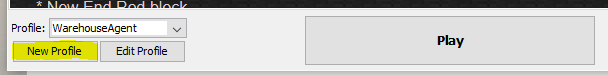
If you want, change "Copy of [current profile]" in the profile name to "[current profile] 1.8.9" or something that makes sense to you.
Change "Use version:" from "Use Latest Version" to "release 1.8.9".
Click "Save Profile".
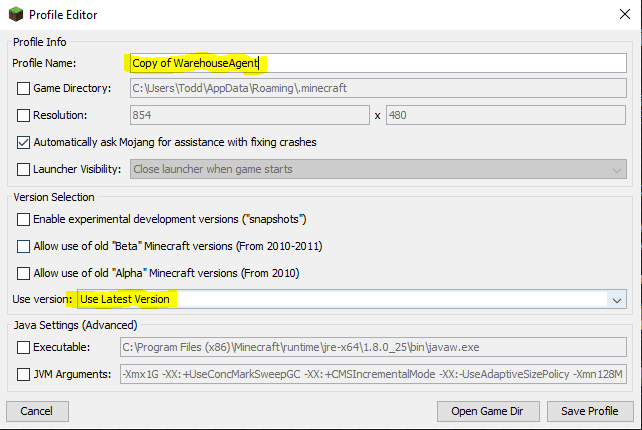
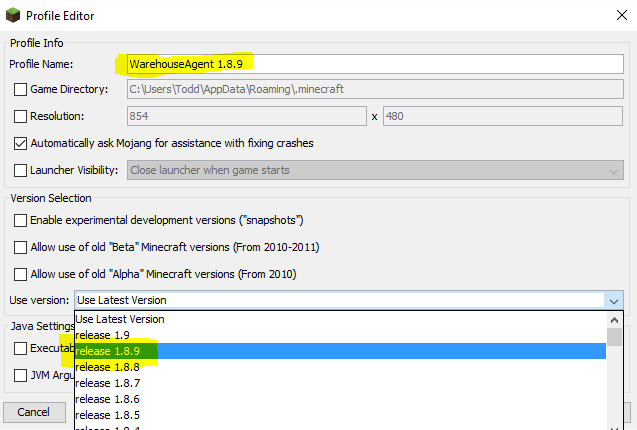
Now whenever you want to Famcraft, make sure "[current profile] 1.8.9" is selected for "Profile:".
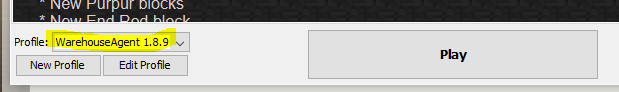
If you're singleplayering or visiting some other multiplayer server that has updated to 1.9, you can select your original profile that is still set up to use the latest version.
I hope this makes sense, and happy Famcrafting!
