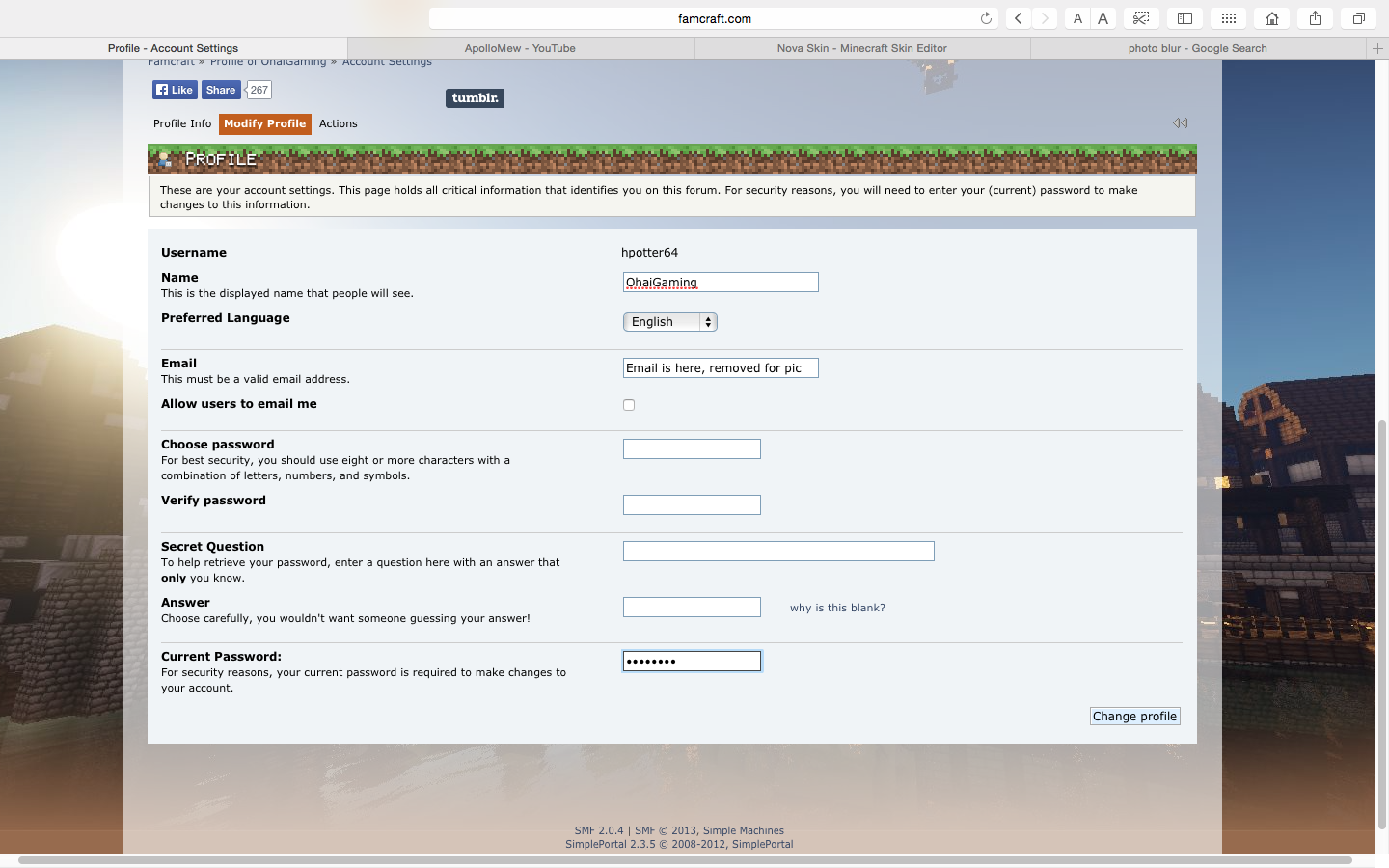Note: If you change your forum name, you still log in with your login name that you originally made your account with. (mine is hpotter64)
First, under Profile, select Account Settings.
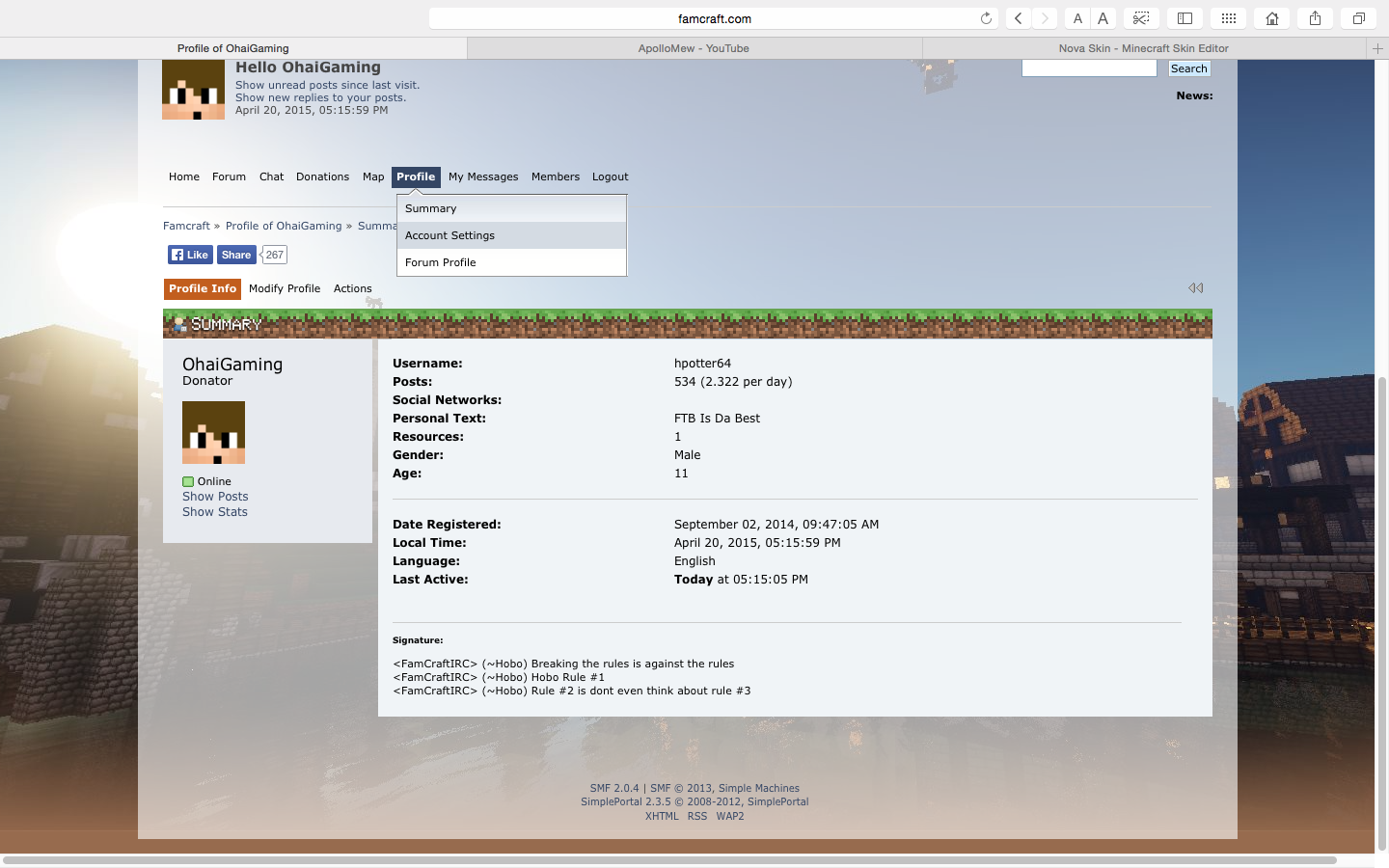
Then, highlight your Name. Change it to your new forum name.
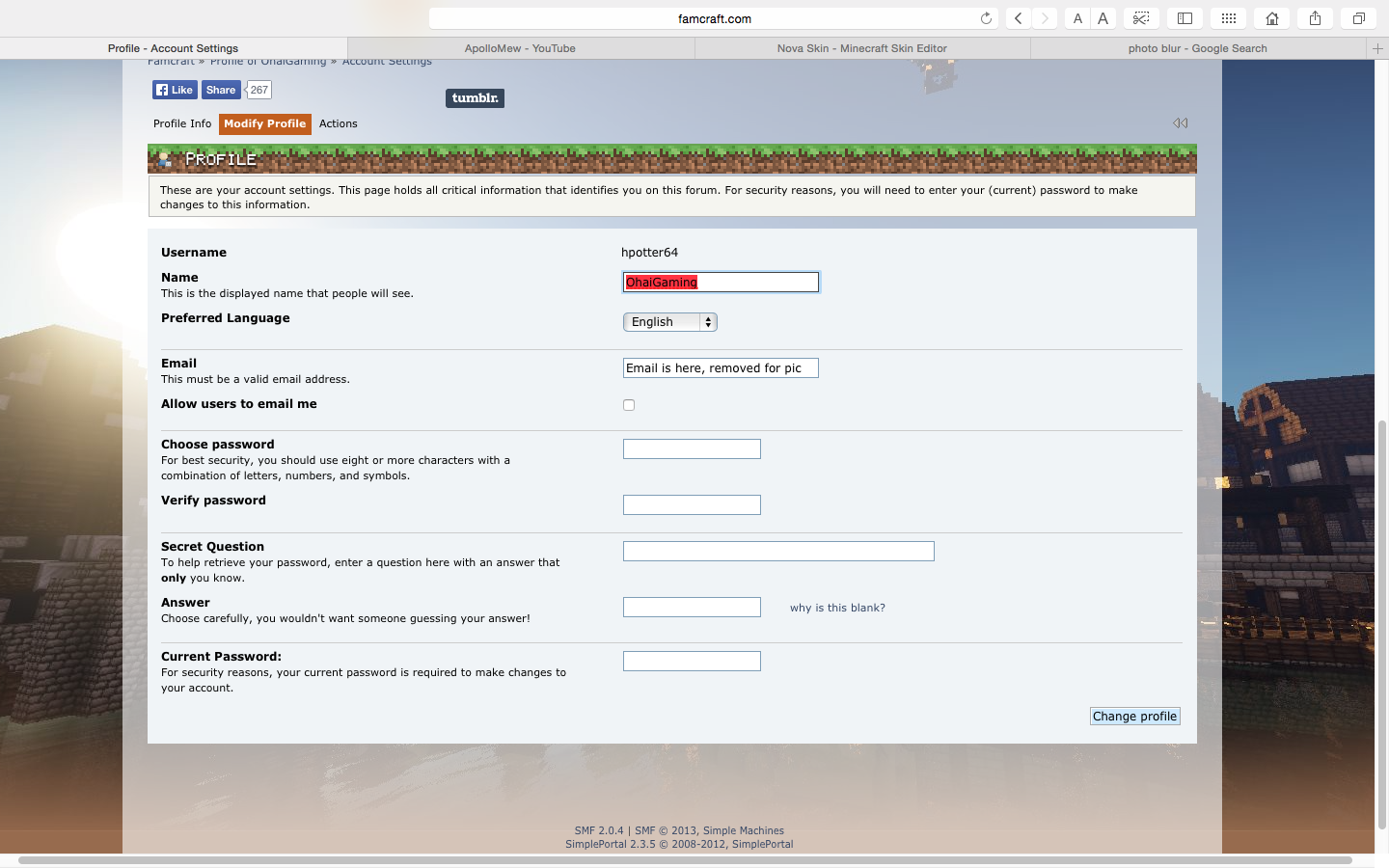
Type in your password and click Change Profile. Then you are done!