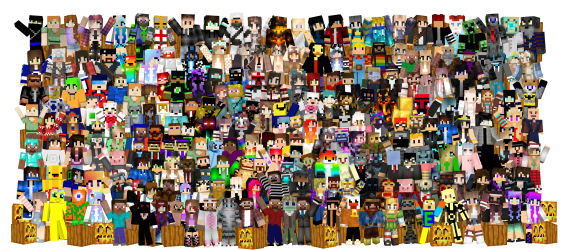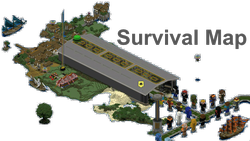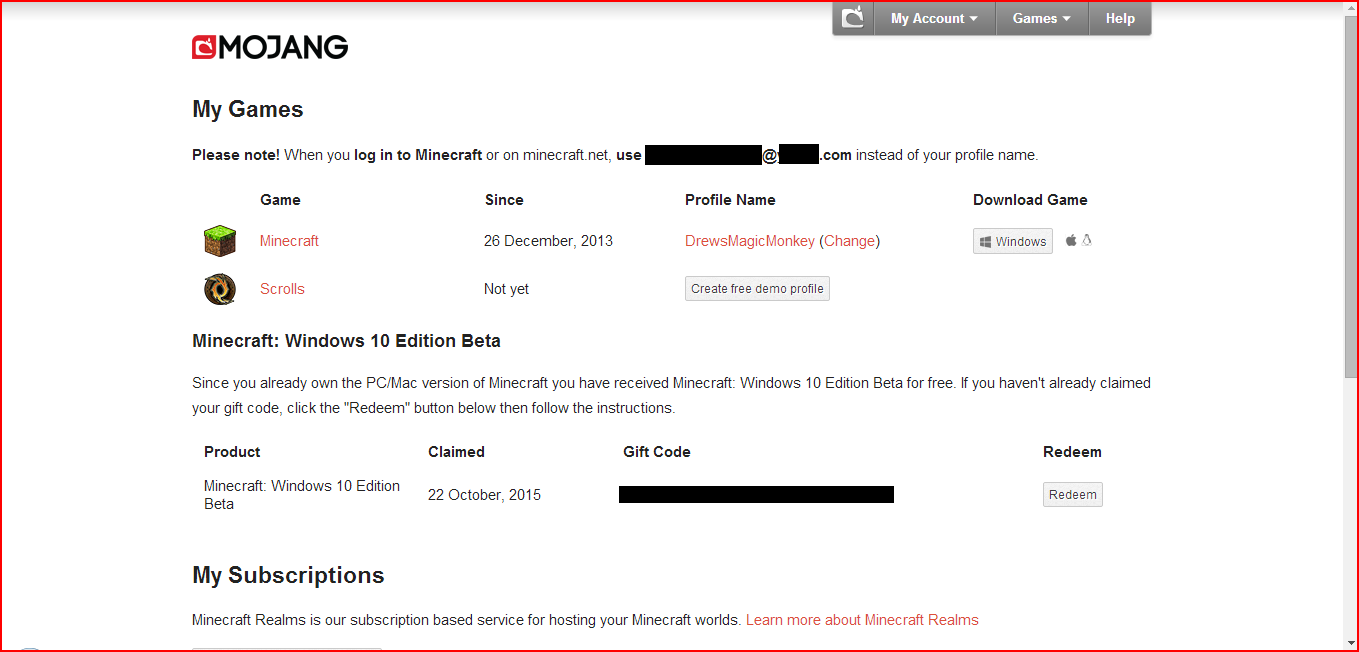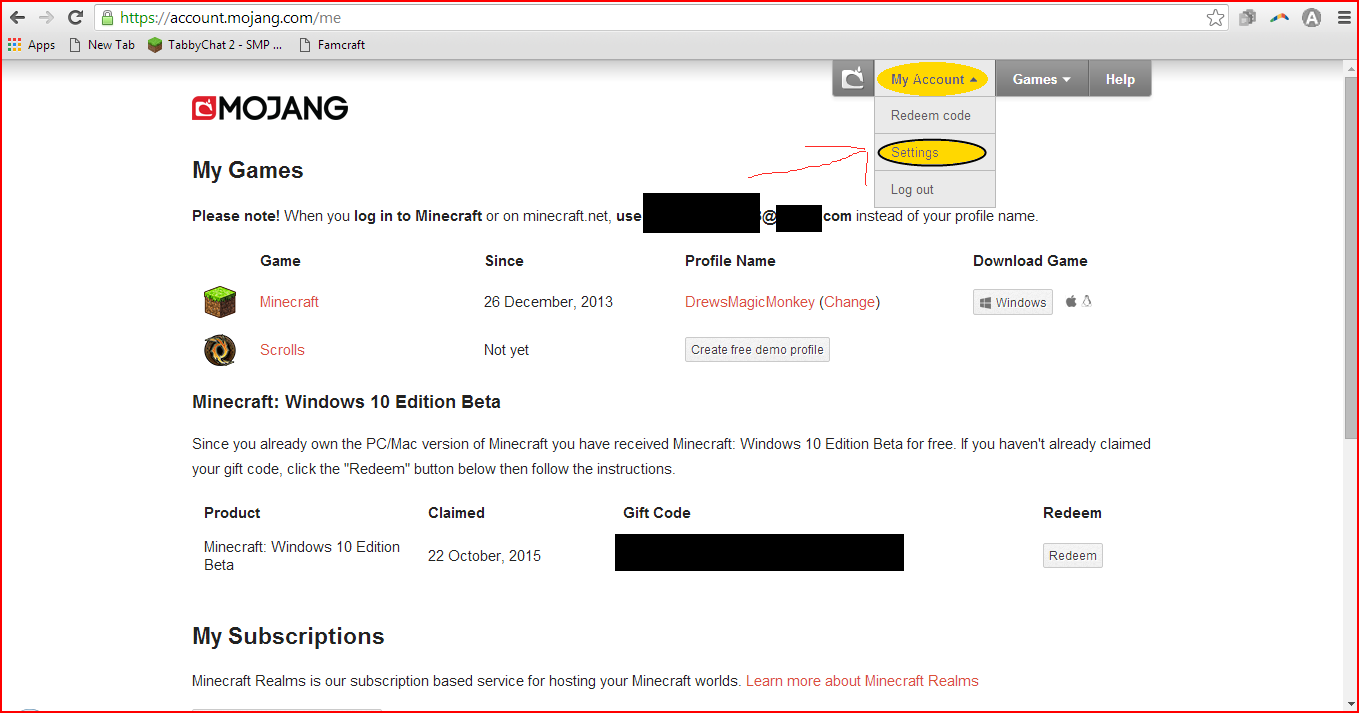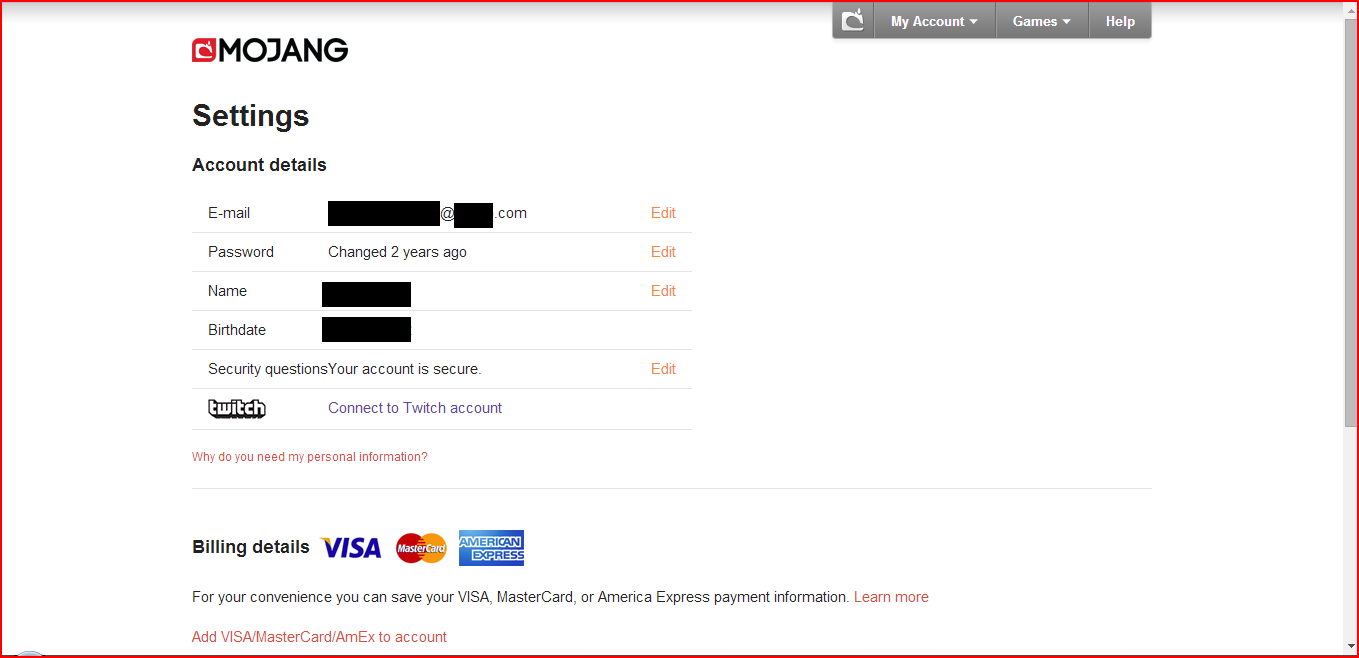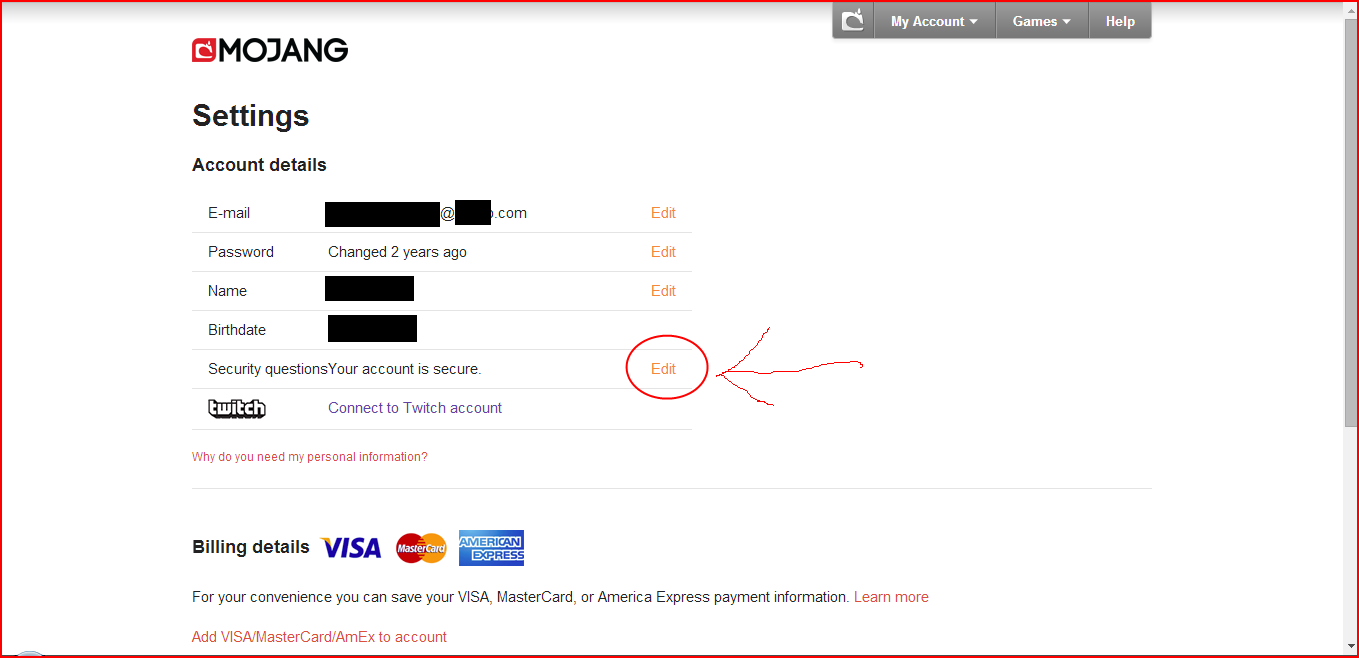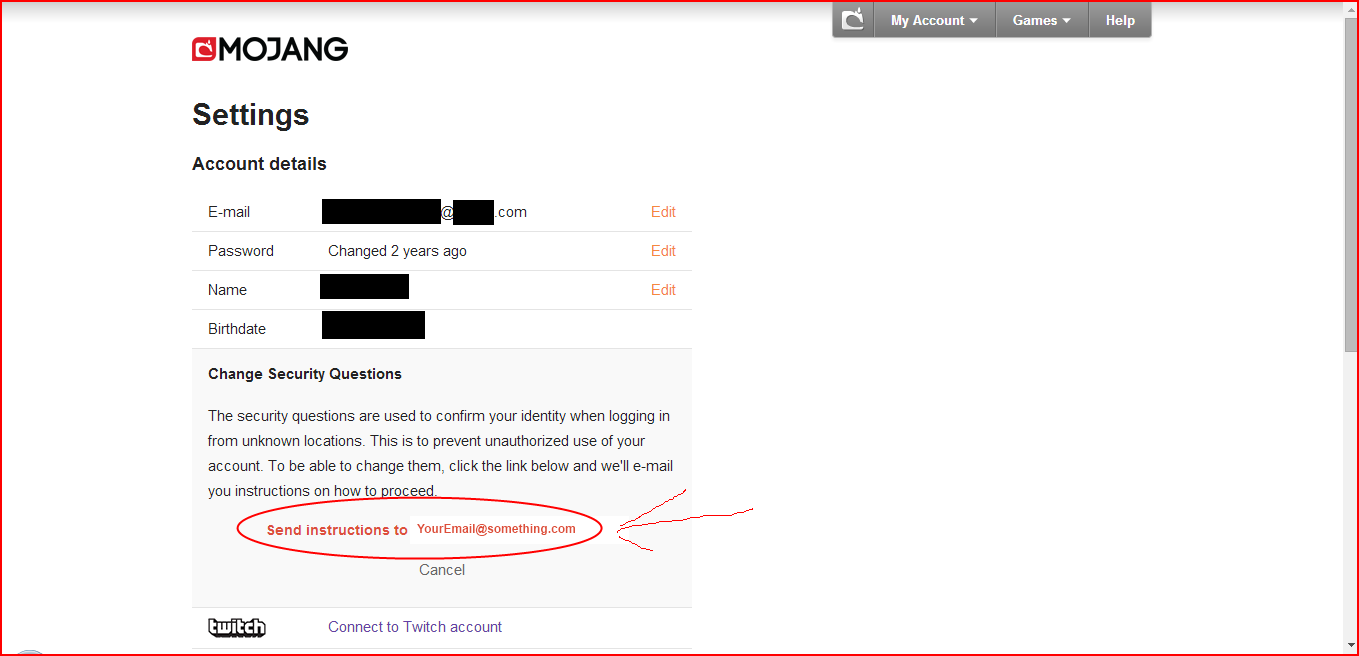This section allows you to view all posts made by this member. Note that you can only see posts made in areas you currently have access to.
Messages - DrewsMagicMonkey
Pages: 1 2 [3] 4 5 6 7 8 ... 24
31
« on: May 16, 2016, 09:01:28 PM »
I use the mod and I made it helpful. It makes chat look nicer with a cool boarder and the option to change the chat size. It compacts messages such as spam into 1 chat box. This is useful when you buy items in a shop. It allows you to log the chat. (Helpful as staff) The channels are helpful for messaging multiple players at once. You just hop in the tab with a msg of one player and just type what you want to say (without the use of /r or /msg because it automatically does it) and the tab will only show the person you are msg-ing's chat. It also will make a noise that you can use for keywords. Example, I can use the keyword "Help" and it will make a anvil sound so I know to look. As for the beeping when you do not check the chat, that is an optional choice, just like everything else in the mod. Long story short, this mod is very useful. :p
32
« on: May 05, 2016, 02:30:21 PM »
Rather then an unfair advantage, this mod would be helpful for cleaning our incontrovertible and sorting it, and yours chests to be nice and organized.
lol. I put inventory and my phone auto corrected that to incontrovertible... Just in case you had no idea why I put that their, it was not on purpose.
33
« on: May 04, 2016, 09:02:25 PM »
Well this is mainly a survival server and not too many people pvp. The players that do don't go insane with a ton of stuff and I have never seen anyone pvp And have their sword break. With all the pvp arena ls we have, most of them, if not all of them, give each player a sword and have all the stuff fair which means it gives each player a full durribilty sword. This makes the odds of this happening even smaller. Rather then an unfair advantage, this mod would be helpful for cleaning our inventory and sorting it. This also helps your chests to be nice and organized. The admins have already allowed this mod as well.
34
« on: May 03, 2016, 07:02:01 PM »
I thought I read somewhere on the forums that inventory tweak mods were allowed,
The inventory tweak mod is allowed and from what I see, the Armor one should be allowed too. It does not seem to have a big advantage. It seems to just allow you to put on armor faster while using other containers. I will let and admin have final say on that armor one though. Here are also a few point from people I saw: It's such a pain to have to go into an anvil, realize you're still wearing your chestplate and have to leave the anvil UI to take it off before re-entering the UI to repair it. Well done.
That means you can enchant, repair, craft or equip your armor without having to open and close the inventory multiple times.
35
« on: April 25, 2016, 05:26:55 PM »
Thanks! We find out Thursday who won and what award!
36
« on: April 24, 2016, 12:27:13 PM »
Actually, we pull cans from the bottom all the time when we misplace cans. It wont fall because of all the other can holding it up too. We also have cardboard abocve each layer of cans so it won't fall. Hehe nice try though.
37
« on: April 24, 2016, 09:59:36 AM »
Thanks 
38
« on: April 22, 2016, 07:29:56 PM »
So irl (in real life) I have been working on this project for my school where you use cans to create a structure out of. All the cans used for this gets donated to a food bank and thats one of the reasons why it is a really amazing project. So there are many schools around my area that do it to win prizes that will help us in the contest next year. The CANstruction people do this every year all around the United States, but have different groups that do it. Example, high schools in a certain city of a certain state. Or maybe architects in places that compete for the best structure.
Any-woo, This year's theme was cartoon. I came up with the idea of smurfs and that's the the school ended up doing. Then all the kids in the class made their own idea and design. MY design won. Then we went back and all the kids took my design and fixed it up, made it look the best we could.
Our structure has 4 pictures involved in it. The papa Smurf, the normal smurf (I think we decided to call it clumsy smurf), gargamel (the Evil smurf guy who trys to steal the smurfs), and a smurf house. Our build has a wall similar to a w or a z shape. It has half of a picture on a wall, and in the distance farther away, there is the other half of the picture. These pictures are not connected, but when viewed from a certain angle, it looks like a whole picture.
Anyway, here are the pictures for those who want to see!
39
« on: April 05, 2016, 08:15:50 PM »
If you can get me 4 dc of red wool, white wool, and blue wool I will do it
40
« on: March 21, 2016, 02:37:56 PM »
Thats amazing... But you look to confused. You should know me and Iron better!
41
« on: March 13, 2016, 09:15:42 AM »
Well, I'm hoping that he just needs the questions for the mine raft website and not for the mojang website. I'm not sure how to get the questions on my account on to test it that way for him.
42
« on: March 12, 2016, 08:17:18 PM »
Okay, Found something that might help you! First you want to log into your mojang account at https://mojang.com/When you log in, you should see a screen like this. [Tip: Right click image and hit "Open in new page"]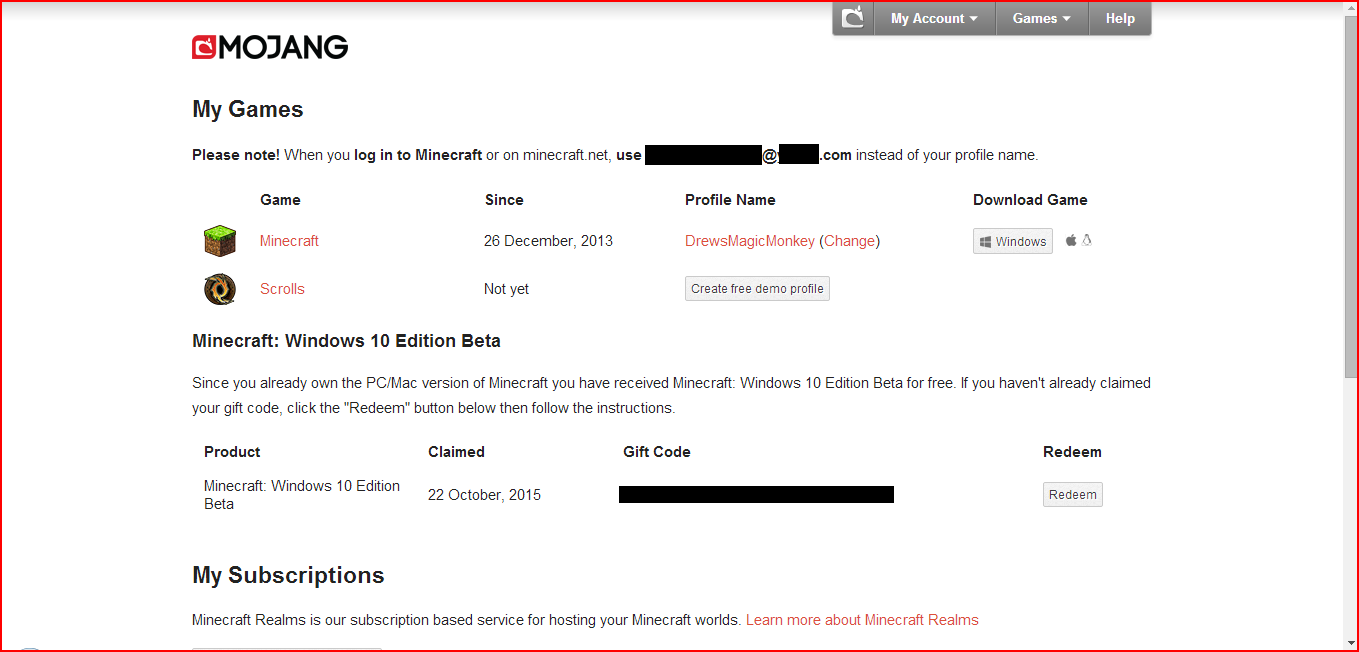 Okay Now what you need to do, is hover your mouse over "My Account" then click "settings" 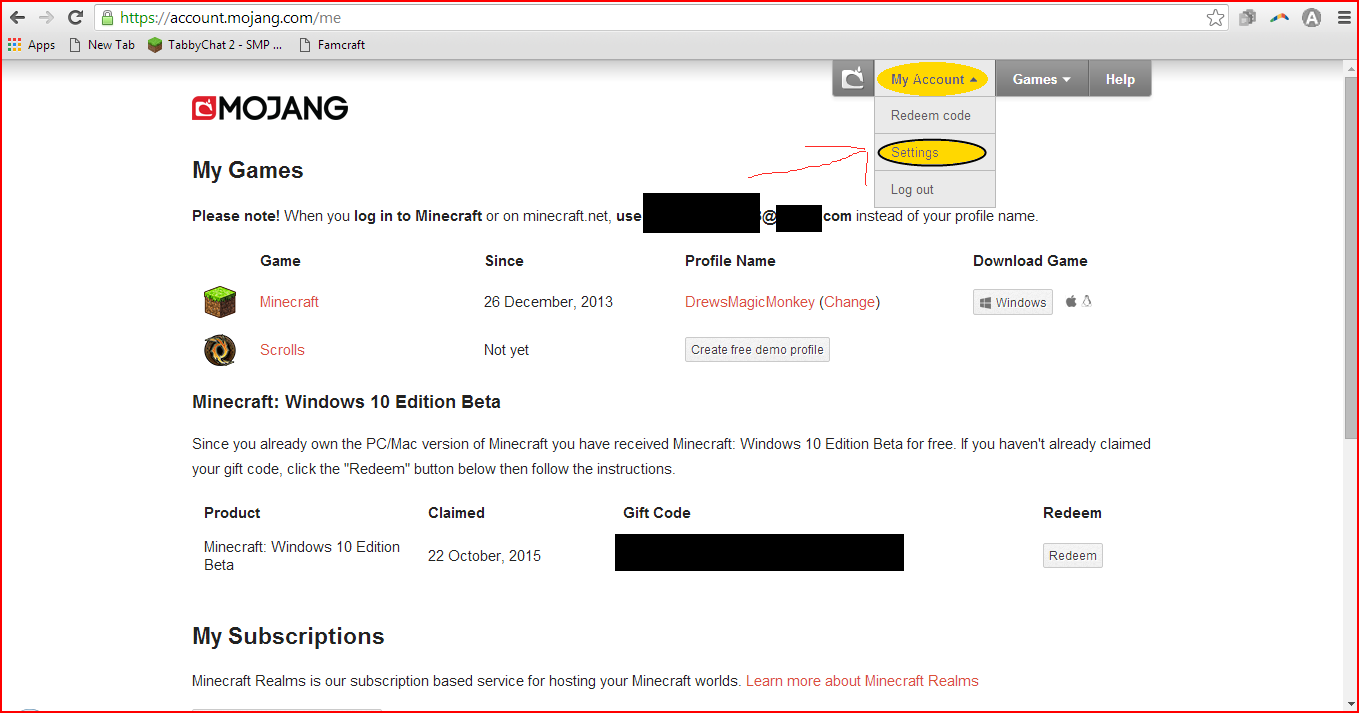 Now you should see a screen like this: 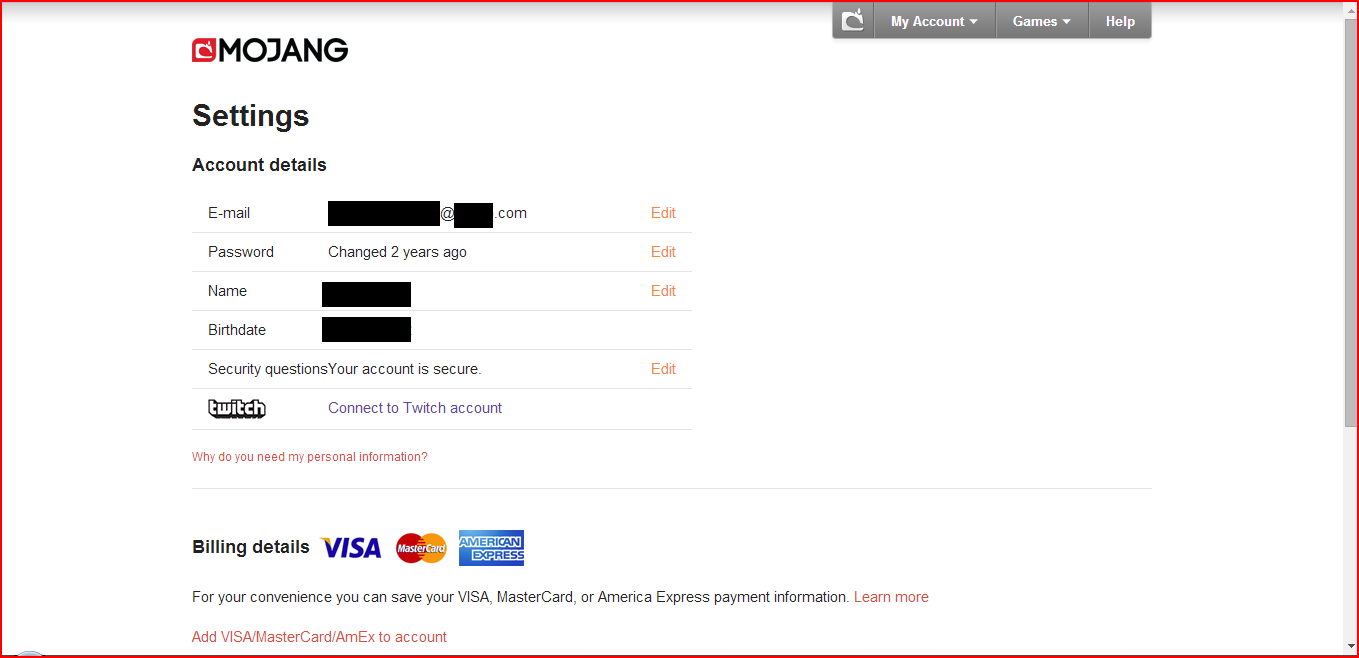 Now look for "Security questions Your account is secure" and click edit right by it. 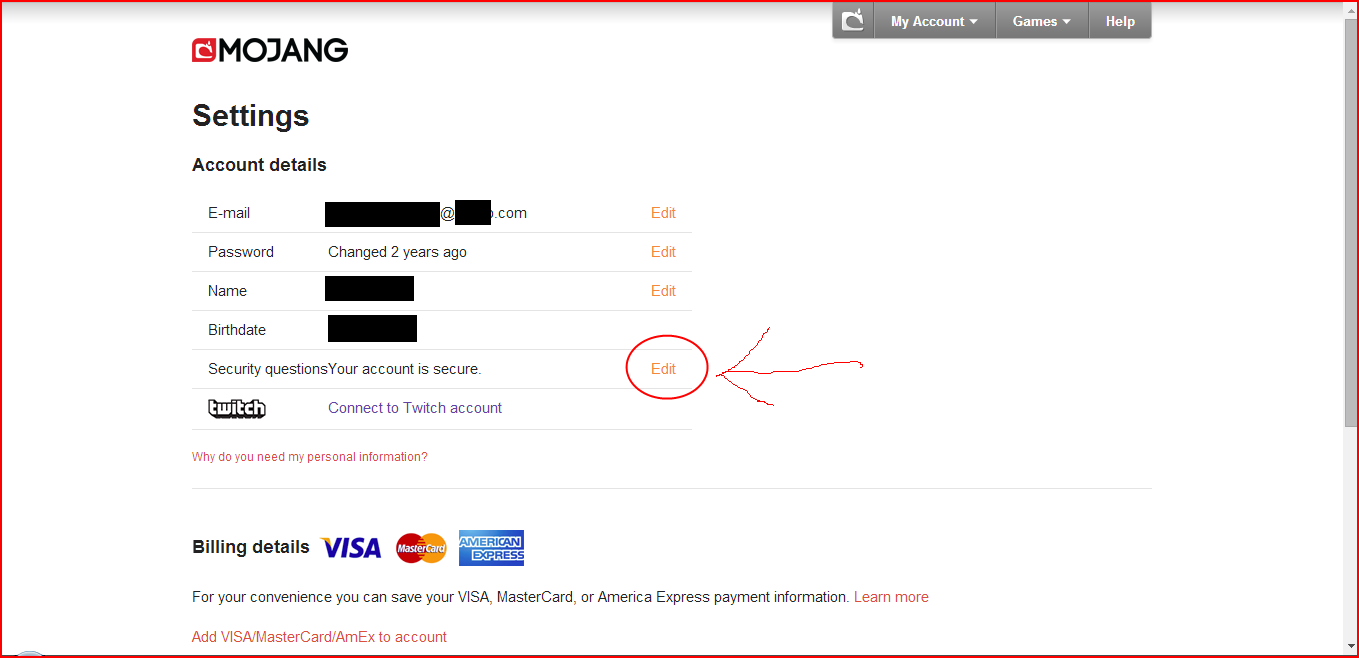 Now you should see this: 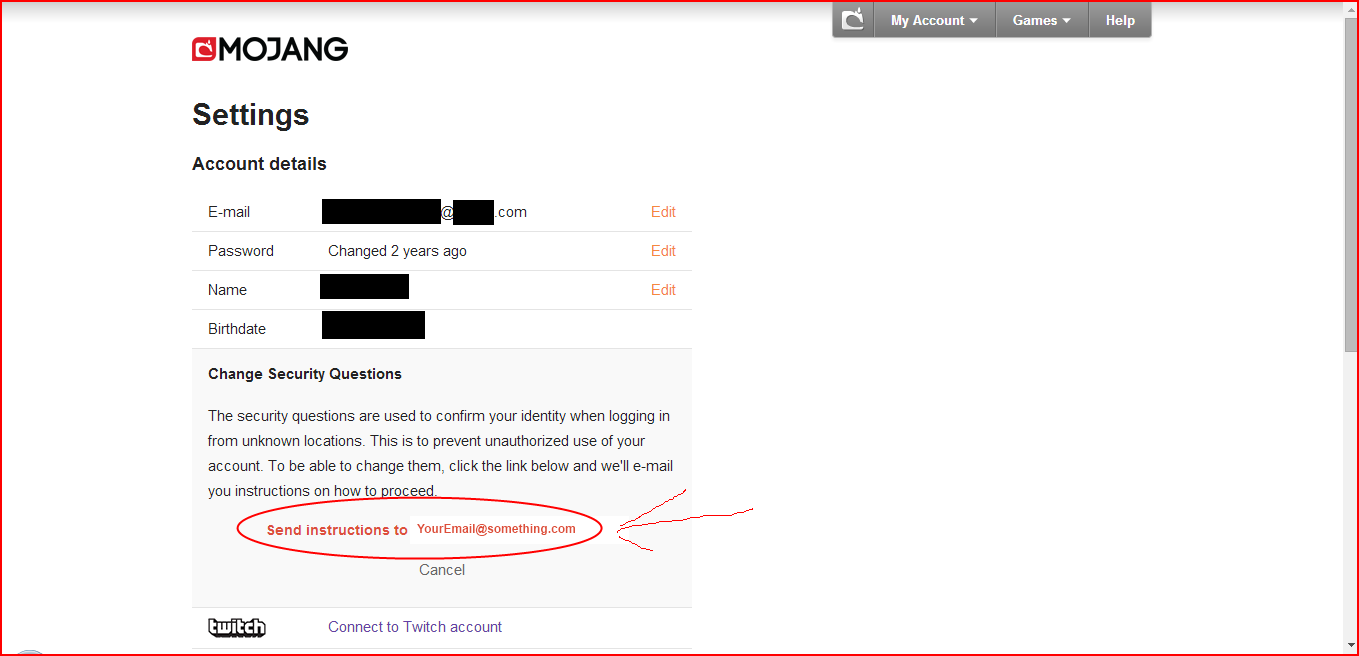 All you need to do is click "Send Instructions to [Your Email that you signed up with]" The last step is to check your EMail. From there, you can reset all your questions to make sure they are 100% right. Also make sure you never EVER tell anyone the answer to these questions and never EVER EVER tell someone your password. After you do all of that, you should be able to sign in the minecraft website, fill in those answers that you changed, and then change your skin. I hope this helped! -Drew
43
« on: March 10, 2016, 05:18:46 PM »
As far as i know, you are doing everything correct to change your skin. The problem seems to be those questions. I understand that you think that they are right, but when you first created the account, you might have put something else. As a result, you are unable to access your account without answering those questions how they ahoule be when you first created the account. Minangkabau did this because if someone found out your password some how, they would have to answer those questions and would most likely not be able to.
44
« on: March 05, 2016, 08:55:46 AM »
Famcraft is awesome
N_w _nd _to_eb_i_k
This is easy if you think about it.
45
« on: February 08, 2016, 03:16:46 PM »
Please note, we ARE aware of sites to make wallpapers on. We will not be sharing names or linking those sites here as we do not control the content that is visible to visitors of those places. Please DO NOT link to wallpaper creating/editing sites on this forum.
That is in the admin team's words. 
Pages: 1 2 [3] 4 5 6 7 8 ... 24
|