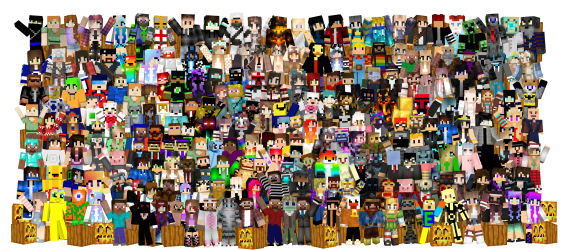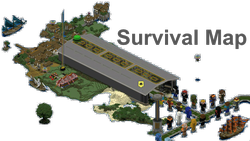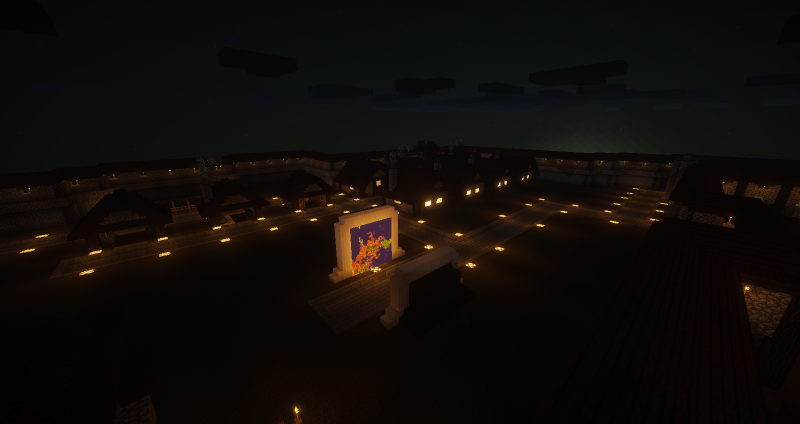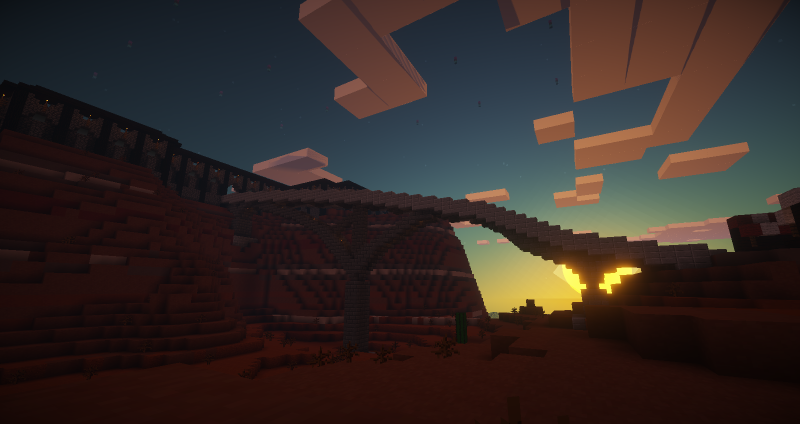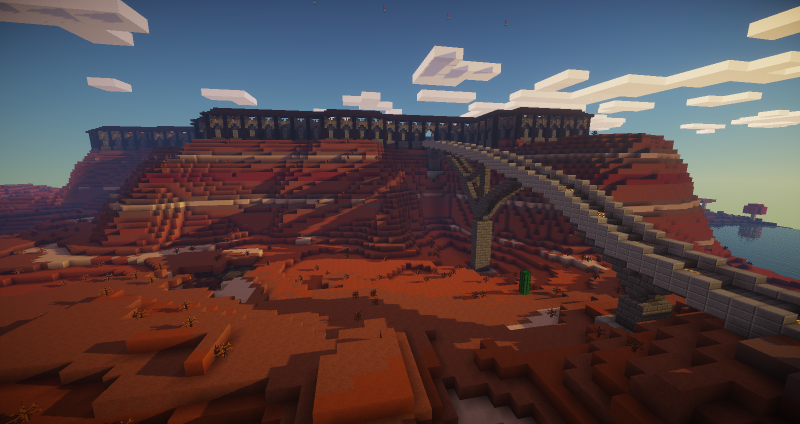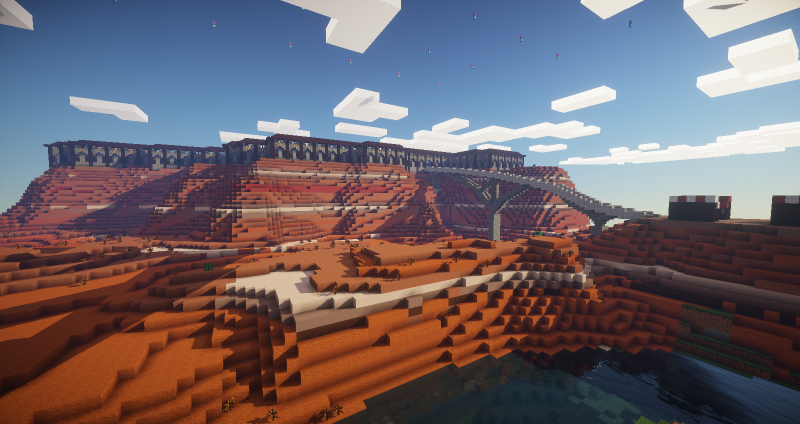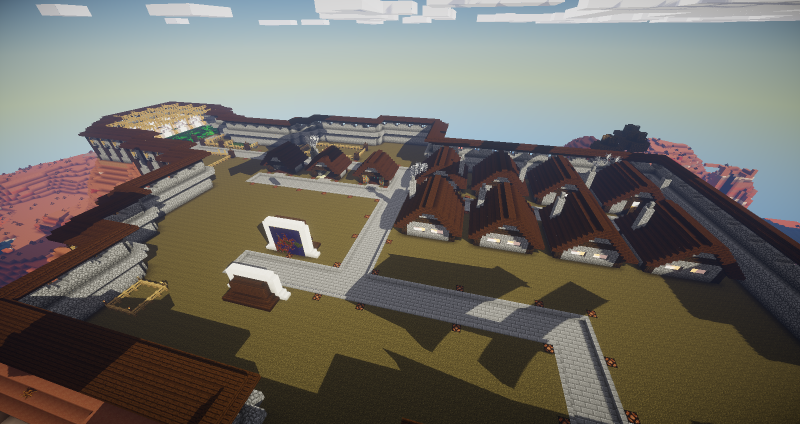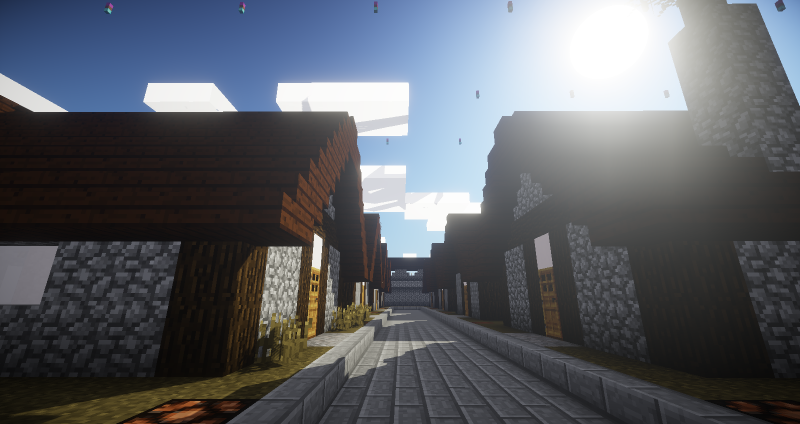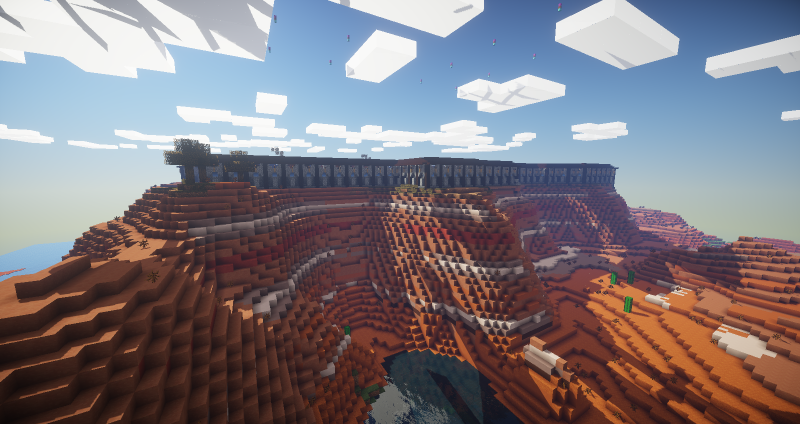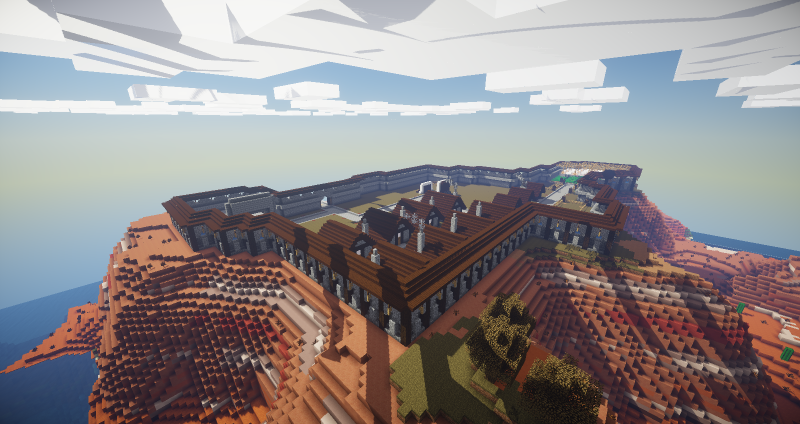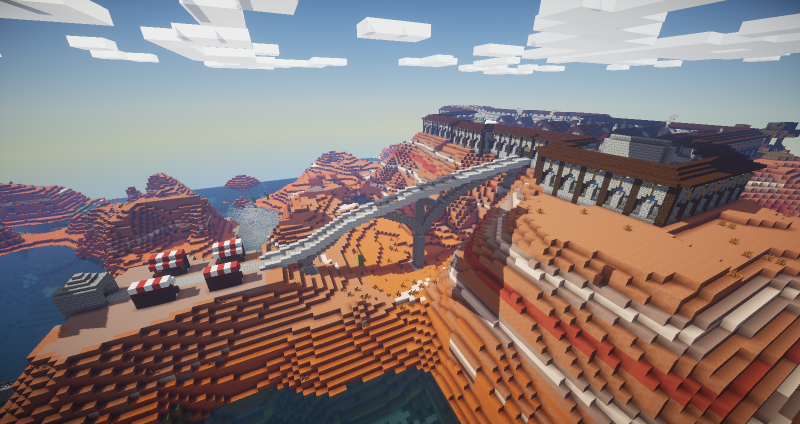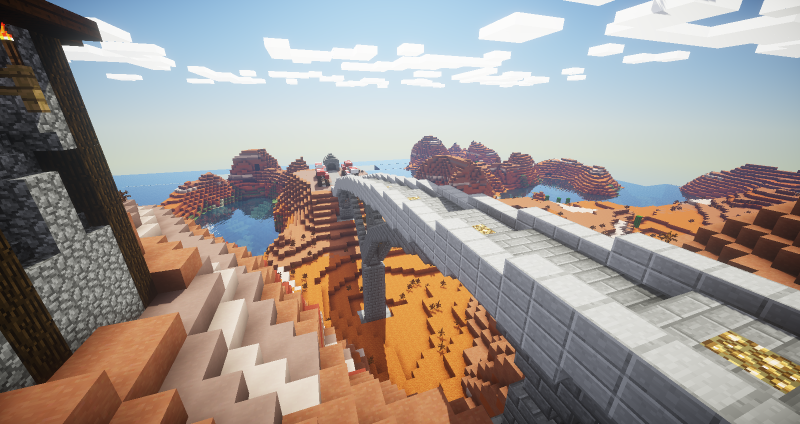This section allows you to view all posts made by this member. Note that you can only see posts made in areas you currently have access to.
Messages - Kealper
Pages: 1 ... 3 4 5 6 7 [8] 9 10 11
106
« on: April 18, 2014, 08:11:15 PM »
Thank you for explaining your side of the story. I can see how that misunderstanding could have happened, given the location of it. Please be sure to look more closely at an area if you need to empty some lava buckets, so this sort of thing doesn't happen again  Your temporary ban has been lifted, you may log in to the server again! 
107
« on: April 18, 2014, 05:32:56 PM »
Unfortunately DNS stuff is very slow, so it probably won't be available for people to see for at least another day or so, sorry about that. It was a misconfiguration on our end that caused it, but due to the change that needs to take place, it can't be instant 
108
« on: April 18, 2014, 02:12:17 PM »
Dear Admin or Moderator,
I am writing this please to plead for your forgiveness. I do not know the reason why I was banned but I think I have an idea. A player was on irc. Staff kept asking him to leave because he was banned but he kept saying he wasn't banned. I suggested to him that if he wasn't banned then why didn't he come on. Staff then told me that I shouldn't be saying stuff like this to banned people because I shouldn't be talking to them and it's for staff to deal with. However I didn't want to cause trouble; I just wanted everything to be happy and simple (with no problems) for everyone on the server.
I wouldn't want to cause any harm to a friendly, heart-warming server like famcraft. 
I hope you understand from reading this that I am just trying to be a friendly person but I just keep stumbling as I go.
Hello, Luca. You were actually given a two day temporary ban yesterday because it was discovered that you placed lava all over an area that belonged to someone else.
109
« on: April 17, 2014, 02:43:06 PM »
It's the SEUS shader pack, the same one I used for the current forum background. PPawn has written some instructions if you've never installed the Shaders mod before, found here: https://famcraft.com/index.php/topic,5544.0.html
110
« on: April 15, 2014, 04:38:54 PM »
It Looks awesome Keapler but sadly i cant win D:
Not with that sort of attitude, you won't 
111
« on: April 15, 2014, 11:10:16 AM »
It would, any member of a clan who can put this clan home to good use can enter each day, so this could be a great incentive to grow your clan's numbers and get them all submitting into the raffle!
NOTE: The clan home goes to the winner's current clan at the time of the drawing, not the clan they were in at the time they originally entered. If the winner is not in a clan at the time of the drawing or the clan leaders of the winning clan tell us they don't want the clan home, a new winner will be drawn.
112
« on: April 12, 2014, 12:26:05 AM »
Hello! For the 2nd Famcraft anniversary, members of clans can enter and be randomly selected to win a new clan home for their clan! Keep reading to find out how! The winner of the clan home is drewsmagic! Congrats!This clan home is located on top of a mesa with a stunning view of the surrounding mesa biome overlooking an ocean, with a mooshroom biome connected to its side. The clan home comes with everything you see featured in the screenshots, along with a pre-installed grid of diamond PreciousStones fields. In this clan home, you will find:- A map wall next to the clan bulletin board that maps out the area owned by the clan
- A small housing section with eight pre-built homes
- Stations for enchanting, brewing, crafting, and repairing items
- A small farm that has some cows, pigs, chickens, as well as crops
- An underground sheep farm with some sheep of every wool color
- A basic experience and item mob grinder farm, supporting up to four spawners (Spawners sold separately)
- Unused areas that can be built-up at the winning clan's discretion (Some ideas: Community buildings, clan storage, etc)
- Redstone-powered path lighting that automatically turns on at dusk, and turns back off at dawn
- Bob the chicken (Includes small-sized pen!)
Things to know when entering to win:- Entering to win is simple! Just head to http://tools.famcraft.com/raffle and fill out your Minecraft username and click "Enter!"
- You may enter as many times as you want to, although your username can only be entered once per-day throughout the raffle.
- You must enter your actual in-game name, not your nickname if you have one!
- A day before the birthday the raffle will be closed and the admins will use a truly random method to draw a winner from all entries. This means that you'll have a higher chance to win if you enter your name in every day until the raffle ends, but nothing is guaranteed!
- Please do not enter someone else's name for them, if someone wishes to enter their name into the raffle to help their clan win, they must enter it themselves. If you're found to be entering others' names for them, you'll be disqualified from the raffle!
- To be eligible for winning this clan home, you must be a leader or a member of a clan.
- Please only enter if you intend to use it as a clan home for your whole clan, not as a personal home for just yourself.
- The clan home goes to the winner's current clan at the time of the drawing, not the clan they were in at the time they originally entered. If the winner is not in a clan at the time of the drawing or the clan leaders of the winning clan tell us they don't want the clan home, a new winner will be drawn.
Screenshots!  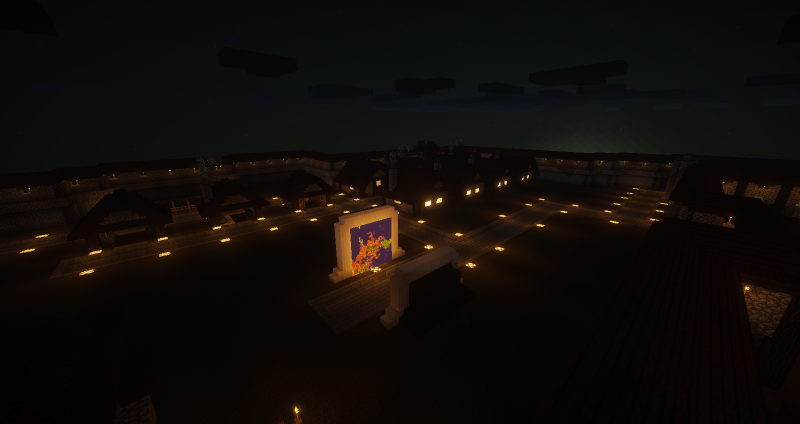 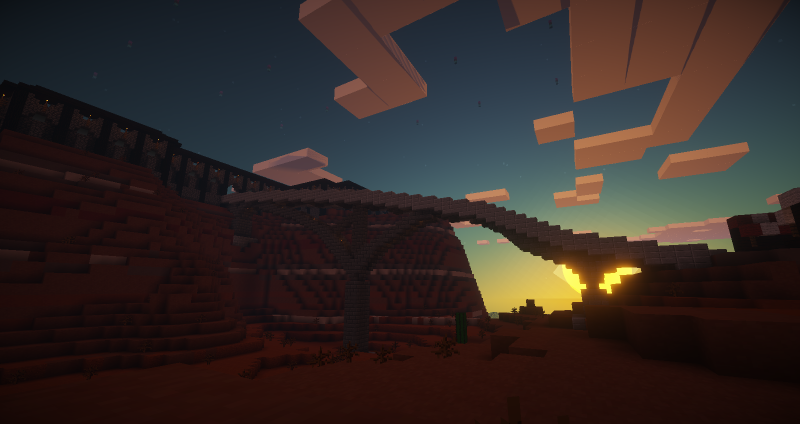  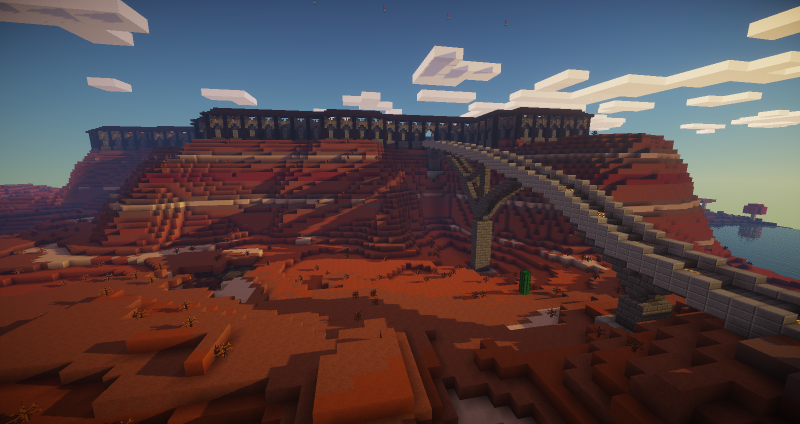 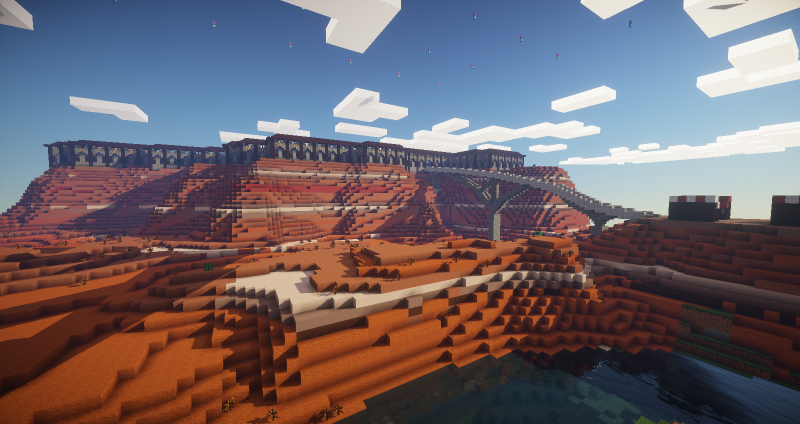 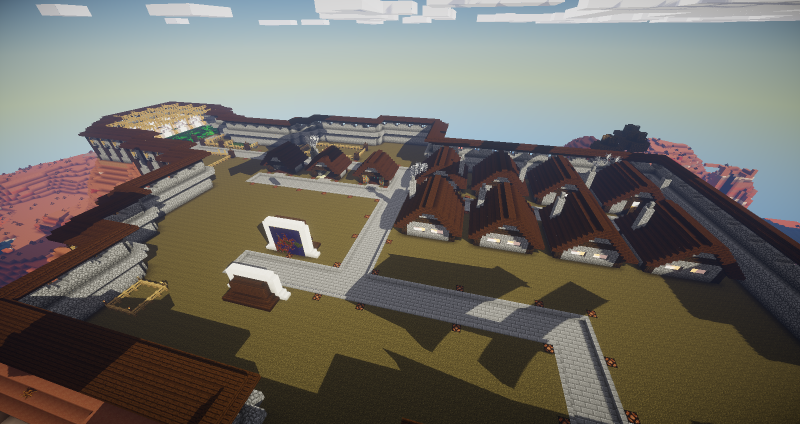 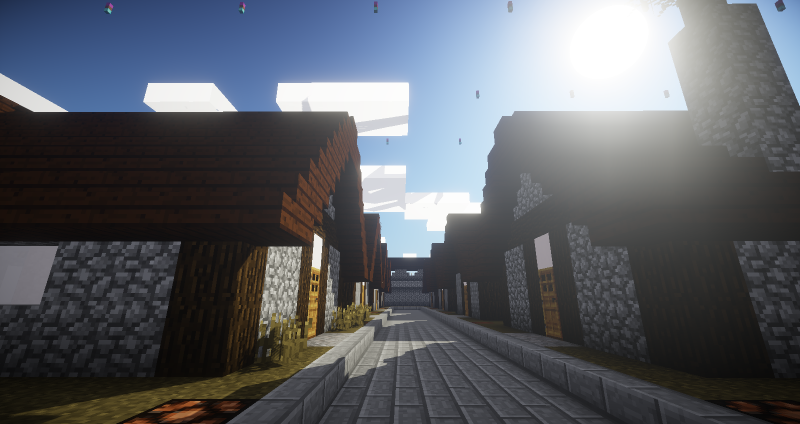    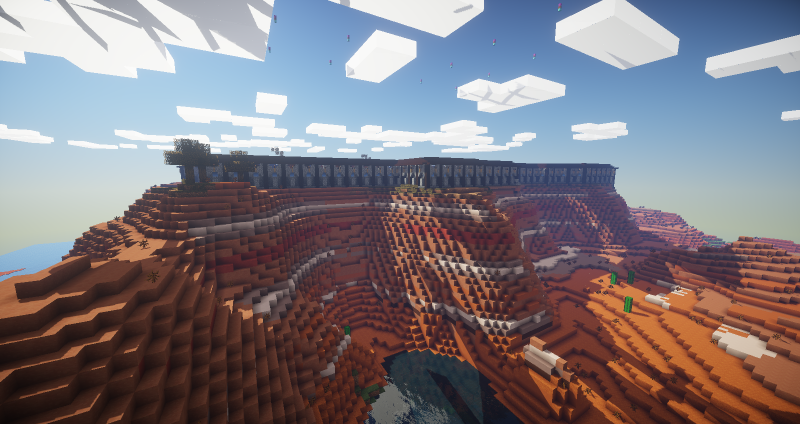 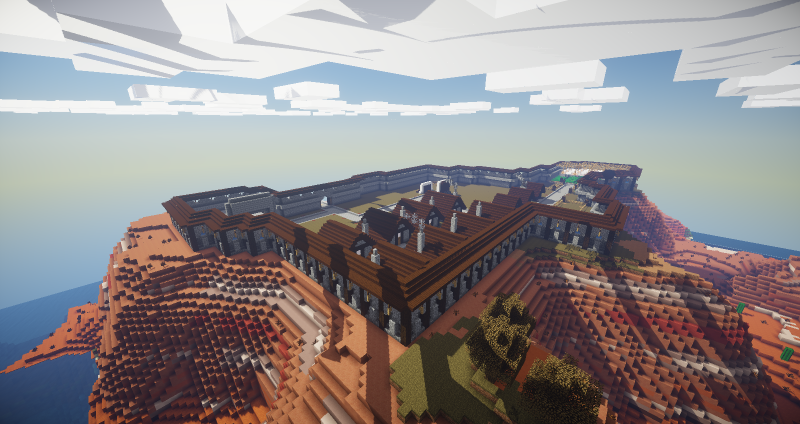 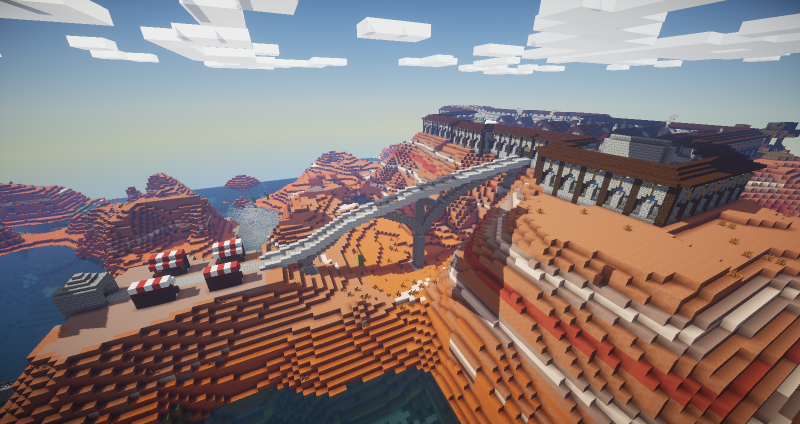  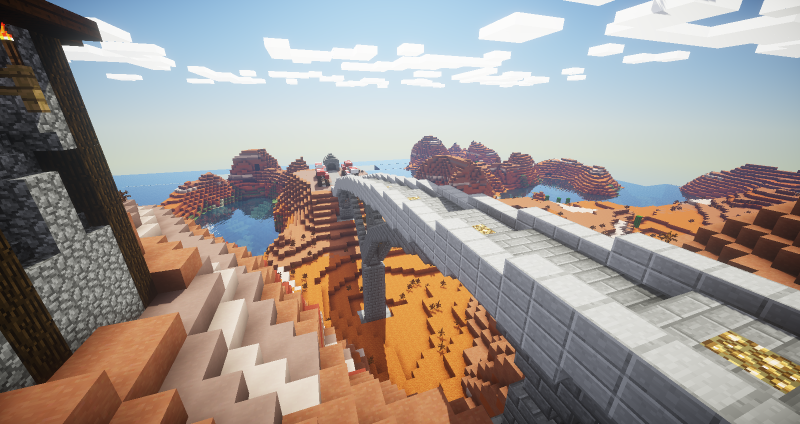
113
« on: April 06, 2014, 08:36:35 AM »
114
« on: April 06, 2014, 08:32:28 AM »
Pwntishness, a Helper at the time 
115
« on: March 31, 2014, 03:52:04 AM »
There were a few things wrong with the code, which I'll explain below. The first problem was in both Circle.java and CircleDemo.java. In Circle.java, you never provided a way to initialize the private variable Radius, so it was always defaulting to 0.0 after making a new Circle(). To fix this, I've made Circle() require a radius parameter on initialization, which is a double. In the public method Circle, it sets its own instance of Radius to the parameter given at initialization. In CircleDemo.java, the modification to that was to initialize a new Circle() after getting the user's input and setting it to Radius. The Radius variable is then passed as an argument to Circle() during initialization, to set that instance up properly. The second issue is simpler, and was a typo when you defined CircleDemo.java's class, you put public class Cir lceDemo;  Fixed code for Circle.java: public class Circle
{
private double Radius;
private final double Pi = 3.14159;
public Circle(double r)
{
this.Radius = r;
}
public double getRadius()
{
return Radius;
}
public double getArea()
{
return Pi * Radius * Radius;
}
public double getDiameter()
{
return Radius * 2;
}
public double getCircumference()
{
return Pi * 2 * Radius;
}
}
Fixed code for CircleDemo.java: import java.util.Scanner;
public class CircleDemo
{
public static void main(String[] args)
{
double Radius;
double Pi;
double Area;
double Diameter;
double Circumference;
Scanner keyboard = new Scanner(System.in);
System.out.print("What is the radius of the circle? ");
Radius = keyboard.nextDouble();
Circle r = new Circle(Radius);
System.out.println("The area of the circle is " + r.getArea());
System.out.println("The diameter of the circle is " + r.getDiameter());
System.out.println("The circumference of the circle is " + r.getCircumference());
}
}
EDIT: For full disclosure, I'm not a Java developer, the code above appears to compile and function on my computer with limited testing, so if it's actually incorrect, that's why  Also, if you haven't learned the "this" keyword in your class yet, then uhh... You should be able to remove that "this." part and just modify Radius as-is, but it's typically frowned upon to do that since in any of the object-oriented languages I've used, not specifying it can cause headaches later on, on more complex programs. But... Don't use that keyword if you haven't been taught it yet, unless you're allowed to get outside help on that project 
116
« on: March 26, 2014, 04:37:12 PM »
Problem wasn't quite with plugins, so much as the specific flavor of the server software we use.
Server is back online and should be good to go.
Sorry about that.
117
« on: March 26, 2014, 04:36:41 PM »
Server is back online and should be good to go.
Sorry about that.
118
« on: March 24, 2014, 09:54:57 PM »
Added a report button so users can report an image if they feel it breaks the rules. The report button is a circled "!" and can be found to the right of the image's title on the image's stats page. If you don't have a link to the image's stats page, you can always get to it by just removing the file extension from the URL. (So if the link to the image ends in .jpg, remove the ".jpg" part in the link and then go to it, you'll get that image's stats page.)
Reporting an image is anonymous, and when you click it, it will take you to a confirmation page, asking if you actually wanted to report the image or not. If you click yes on that confirmation page, your report will be submitted and the admins will see the report and take appropriate action.
You are also required to enter your actual in-game name as the username for when you post an image. Nicknames will not work, it has to be your actual Minecraft name!
119
« on: March 22, 2014, 02:02:35 AM »
Need to share an image somewhere? Use the Famcraft Image Vault! http://image.famcraft.comThe Famcraft Image Vault is an image hosting website, tailored specifically to Famcraft. You can use it to upload your forum signature images, your screenshots for things such as auction house listings or forum posts, and anything else that lets you post images. If you choose to use the Image Vault, please make sure that all your uploads follow the general Famcraft rules. Failure to follow the rules may result in stuff like deleting your image, a ban from the Image Vault, or worse, and that's never fun. The Image Vault provides a few different things, such as an image stats page. Each uploaded image has its own stats page, like this one: http://image.famcraft.com/58r9oddfThe stats page has things such as the image's title, a preview of the image, how long ago the image was uploaded, who uploaded the image, the number of times that image has been viewed, and the total amount of bandwidth that image has used. On the stats page of the image, below the image preview, you'll see a "Sharing Links" section. This has various pre-formatted links to your image so you can just click the link you want, copy it, and paste it directly into the service you wish to add the image into. The direct image link just looks like this: http://image.famcraft.com/58r9oddf.jpgThe direct links such as the one above will still count towards the image's total views and stuff, too! Things to note: There are no user accounts on the Image Vault (right now!), so when you upload an image, you will be given a special delete link, this delete link is a special link that will only show up when you first upload your image. You can find it at the bottom of the page, below the Sharing Links section. If you ever think you need to delete an image, make sure you save that delete link that you are given when you first uploaded your image. There is no public gallery of uploaded images, so if you just upload an image and leave it there without sharing it, no one will see it because they won't know it's there! The circled "!" button to the right of the image's title on all images' stats pages is a button to anonymously report an image. If an image offends you, please do not hesitate to click that button and report it. Clicking the report button will take you to a page asking you to confirm whether you want to report the image or not, so if you clicked the button accidentally, it's ok! Finally: If you have any questions, comments, or bug reports, please post them here!
120
« on: March 18, 2014, 03:32:23 PM »
Becareful with that second one Rowan, if your dream seams real and you die then chances are the mind will really think your dead shuting down and stoping everything. Mew Mew :3
[citation needed]
Pages: 1 ... 3 4 5 6 7 [8] 9 10 11
|