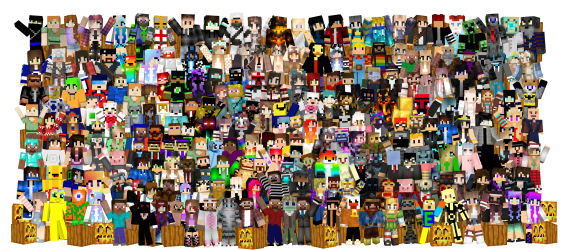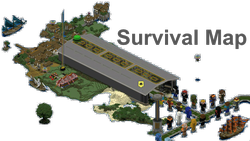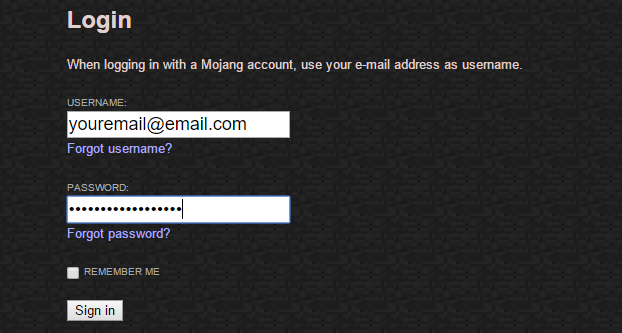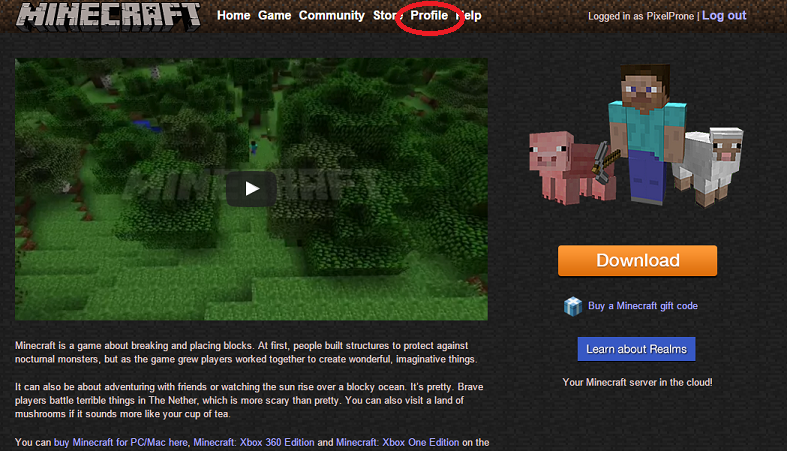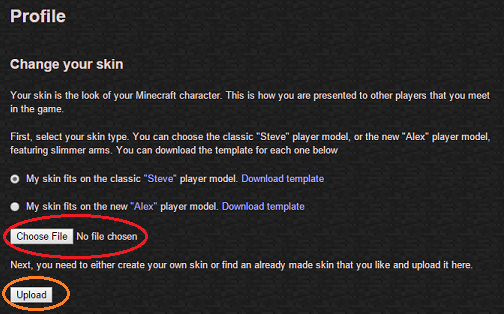This section allows you to view all posts made by this member. Note that you can only see posts made in areas you currently have access to.
Topics - PixelProne
1
« on: May 04, 2016, 04:57:08 PM »
My apologies to the players and/or friends who enjoy seeing my name in-game. On to my question to the admins, if I were to ask for you to ban me temporarily, would I be able to join IRC to check in with everyone and chat for a bit?
The reason I want myself banned temporarily is so I can detach myself from Famcraft and Minecraft until I can get done with school work, and to minimize the possibility of me messing up and getting banned permanently with no plea, or spreading stress among the community while I'm in-game after a difficult and exhausting day.
Thanks to all who reply, you make my day.
3
« on: March 10, 2016, 04:55:31 PM »
This guide will help you change your Minecraft skin if you aren't certain on how to do so. 1) Go to "minecraft.net".This will be an important step. My advice to you is that you don't change your skin from other websites other than minecraft.net for your own account's safety, as well as whoever else's skin you're changing, from friend to family members. 2) Log in.If you don't know how to log in, here's a photo and a link to show you where you need to log in. The "Log in" button will be above the Steve playermodel. Here is the log in page. https://minecraft.net/login You will need to log in with your e-mail and password you used when purchasing Minecraft. 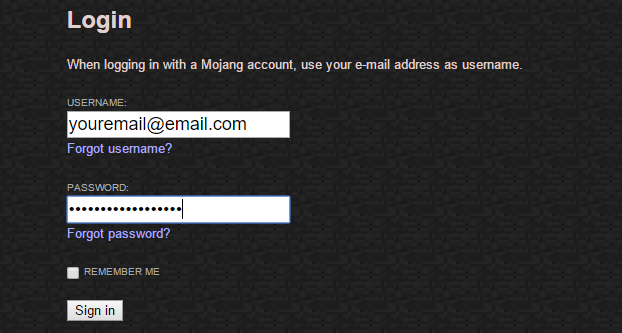 3) Have a Minecraft skin ready 3) Have a Minecraft skin readyFor this I will be using a chocolate bar skin. Save the skin to a place you will be able to get to easily, for example, your desktop. After you've logged in to Minecraft.net, the page should look somewhat like this: 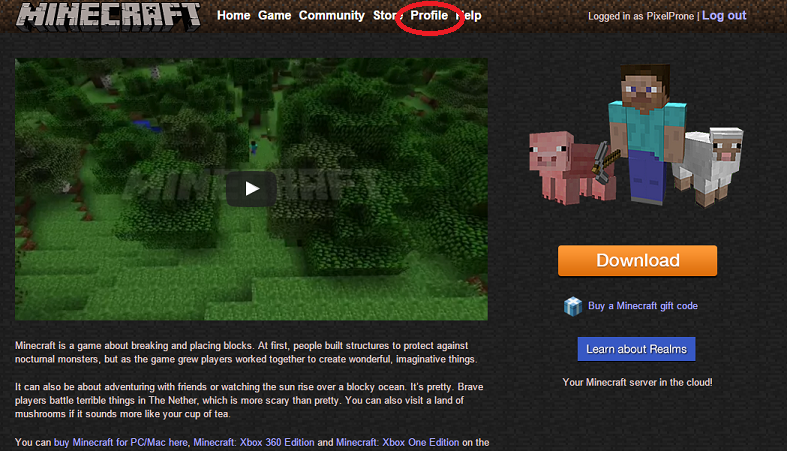 See that one button in the picture circled in red? Go ahead and click that. When you click 'Profile' you should come up with a page on all of your info, etc. However, you will want to focus on the skin change part of that section. 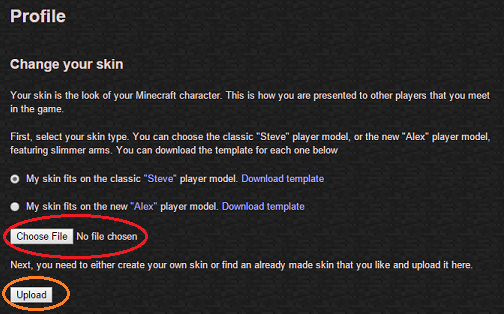 Click " Choose file" in the red circle and choose the skin you saved, then click " Upload". Let the site load and it should now say "Your skin has been changed! It will take a couple of seconds for it to update.". Restart Minecraft and log in 
4
« on: February 23, 2016, 10:16:57 PM »
I like playing this game a lot. It's a twist on my favorite word problem puzzles.  This game is played by finding the answers to a person's story. A player will create a story with a minimum of one (1) mystery (or a maximum of four (4) mysteries). Your objective is to solve the mysteries, then make a compliment about it. EXAMPLE: Player one: I was watching TV and suddenly had a craving for some cookies, so, I walked into the kitchen and located where I put the cookies up, so Charlie wouldn't get to them. When I found the cookie jar (David, as we call it), all of the cookies were gone! There were five children in the house. Their names were Peggy, Paula, Patricia, Pan, and Petri. Peggy has blue hair, Paula has blonde hair, Patricia has orange hair, Pan has blue hair, Petri has orange hair. The cookie jar has "Pe" engraved in the lid, and a strand of orange hair beside the jar. Player two: Since the jar has orange hair beside it, and "Pe" on the lid, it must be Petri! I like how the story had a cookie jar in it! I like cookie jars!  (insert story here, game continues) ---- Note: Since we're on the forums, feel free to include photos of the items in the story, if you'd like! 
6
« on: November 29, 2015, 10:16:23 AM »
[Posting on the behalf of my friend, cevieann, with her permission to use the screenshots taken, and report this for her] My friend wants to place a shop sign for lapis lazuli, but the shop plugin outright refuses to accept her using Buy and Sell on the same sign, and destroys the sign when she clicks 'Done'. We don't know why it's doing it because she's allowed in the shop and making the same shop works for many other players including me and Cougar (who voluntarily decided to check it out). Anyways, here's a screenshot on her trying to place the sign- http://image.famcraft.com/rstq6c4n.jpgEdit with new update: It will not allow her to do any triple digits like 100 and 150, but will allow her to do below numbers, and will not allow her to have the buy price higher than the sell price.
7
« on: November 19, 2015, 11:09:04 AM »
Will the /seen test be updated any time soon? I logged in yesterday and it says I last logged in 168 days ago o:
8
« on: November 02, 2015, 09:17:24 PM »
This is SteveBlu's new [fictional] story, featuring Kealper, Rundrop, CookieCrumbz1, DrewsMagicMonkey, TheIronEngineer2, Thoatt, ArcticPenguin1, RubensCherub, and himself. I have SteveBlu's permission to post this, no worries! Once upon a time, there was a Steve an Iron and Drew... They were trying to skip stone in the lake... since it's Minecraft it didn't work so well, and it was Iron's turn, and he picked up the largest stone there was (which was no bigger than any other). He gives a large throw and bam! He heard a thump... they all froze... "Iron. Next time watch where you're throwing!" The first sound was made by the water, something was moving.. Iron was there staring out into the water while Drew was trembling and Steve was frozen with shock. Drew whispered "What did we do?" The mysterious thing groaned! And water splashed. Steve stepped back and yelped, "Snake! I thought there were no snakes in Minecraft!" Iron and Drew looked at Steve, and said, "And there still aren't". Soon the figure started rising, and soon flying! Iron, Steve, and Drew signed with relief that it was only Thoatt, then they came to there senses that they had hit their boss with a block... Thoatt groaned and said, "Iron! Nice time aim for someone else like Kealper or Anna". Anna and Kealper rose behind Thoatt and splashed at him... "Anyhoo, we need you guys we have a code 9" Anna said. Drew, Iron and Steve looked at each other, and ask in unison, "Code 9?" Kealper and Thoatt were set off to get ice after we aplogized. Later... The room was dark, you could barely see Anna anymore all you could hear was Steve's terrible puns. Anna lead them into a room with a potato sitting down there. Steve said, "What... I thought you said code 9?" The potato shot at Steve! Steve took cover and used Iron as a Human sheild. Steve gasped, "What- Why?!" Anna said with a frown on her face, "That's Cooki... She caught the potato flu". Steve said with a giggle... "You mean cookie" Drew pushed Steve and groaned. Drew asked "How do we fix it?" Anna shrugged and frowned. Steve, Drew and Iron set off to go see the wise old Arctic. They climbed over mountains and swam in the deepest oceans. Once they got there Arctic said, "I was expecting you". The boys laughed, and Steve explained their problem. Arctic said a reply, "One must grab the best and present it". So they went through the over the river and through the woods to grab the item, and they arrived at someone's home, who had a wolf at the doorway. It barked and alerted Rundrop to come outside. He gave them the amazing item to give to Cooki. So Iron, Steve, and Drew swam back over the river and through the lake, swam the deepest ocean and climbed the mountain. They arrived with a greeting from Kealper, Thoatt, and Anna. Thoatt asked, "whats that supposed to do? Drew replied saying, "we climbed a mountain, swam the deepest ocean went over the river through the woods to Rundrop's home and we found our solution." Kealper then asked in a confused voice, "why didn't you just fly there?" The boys all looked at each other and groaned. Anyways, they went and gave the sacred item, the melon, to Cooki, she returned back to normal, they all celebrated and danced the night away. ~The End~ Edit: Apologies for not taking note of some punctuation in some of the 'talking quotes', as I am not sure if there is supposed to be any. Anyways, I hope you enjoyed! Story created by SteveBlu @ 11/2/2015 ~9:00 PM CST
9
« on: September 25, 2015, 10:20:46 AM »
Should I post a picture of what the ones WE did, look like?
I have a video on my iPhone showing off every piece of the 4-6 geodes we cracked,
along with some pictures of the rocks we've polished (they're very shiny and colorful!)
14
« on: April 02, 2015, 01:20:33 PM »
So I got 2 pieces of new equipment today  My keyboard specs: Roccat ISKU FX Gaming series
Illuminated keyboard with 123 keys
Enhanced anti-ghosting capability
3 programmable thumbster keys
5 programmable macro keys
20 other programmable keys
5 Profile-Status LEDs
3 Status LEDs (Caps Lock, Easy Shift, Num Lock)
1000Hz polling rate
1ms response time
2m USB cable
UV coated keys - Backlighting in 16.8 million colors at 6 adjustable light levels
My mouse: UtechSmart Venus Gaming Series
16400 DPI
12000 FPS
1000 Hz polling rate
30G acceleration
100-150in/s cursor speed
Avago sensor
Omron micro switches (*click click*)
18 programmable buttons
5 Savable memory profiles each with a distinct light color for quick identification
8-piece weight tuning set (2.4g x8)
16 million LED color options. The LED may be disabled as per your preference.
Durable smooth TEFLON feet pads and contour body for ultimate gaming control.
High-end features including 18 buttons, power button, breathing light in 5 colors modes and 12 side buttons
Ergonomic Right Handed Design with Rubber Painting Surface that can keep your grip firm during gameplay.
6ft braided-fiber cable with gold-plated USB connector ensures greater durability.
Special Setting Switch Button on the back side of the mouse let you take command with maximum efficiency.
15
« on: March 23, 2015, 09:00:56 PM »
|