Say you wanted to make a lift/elevator sign that only worked one way. For example, a set of lift signs that only allows downward travel or a set of lifts that only allows upward travel. Well, here's how:
Downward Only: Top Floor:
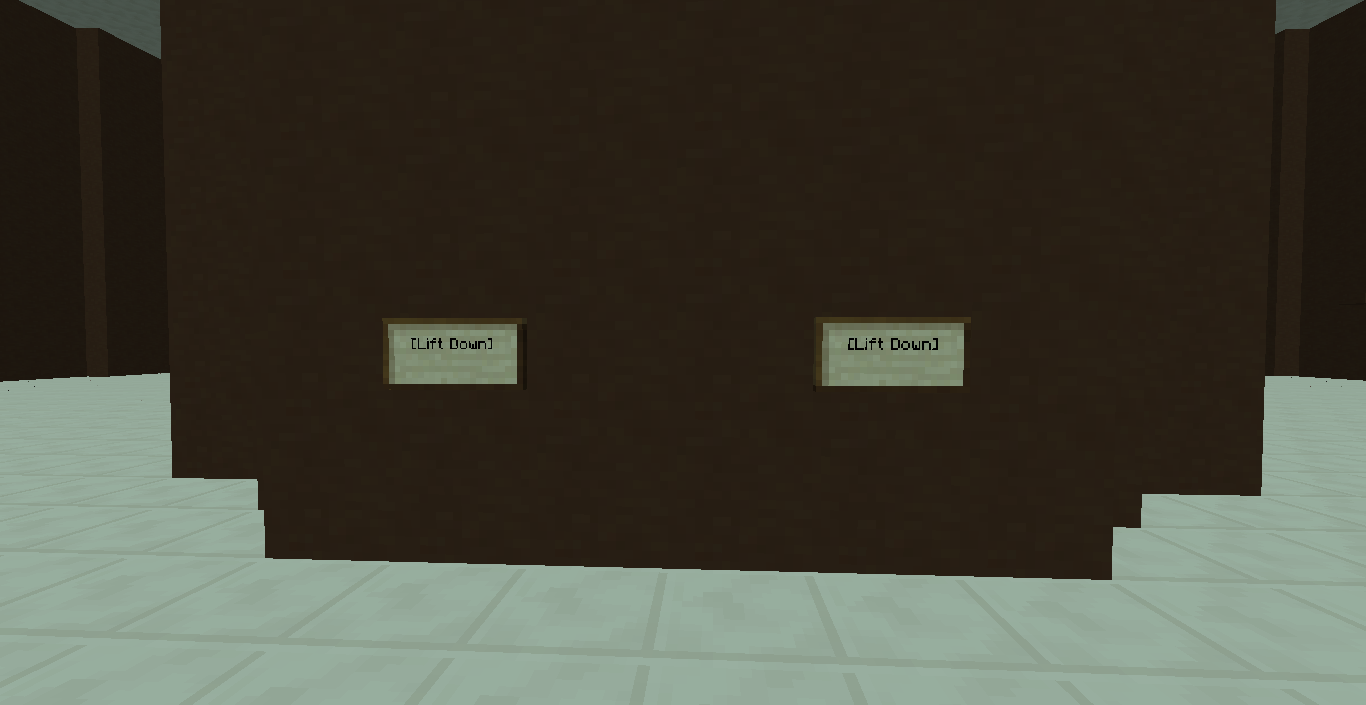
Bottom Floor:

For the bottom floor, if you try to go down any further, you'll get the notice "there is no floor for this destination." That is fine. That just lets other people who uses those lifts know that that is the bottom floor. To make any number of floors work with a downward only lift sign, just make sure your [Lift Down] signs line up on each floor.
Upward Only: Top Floor:
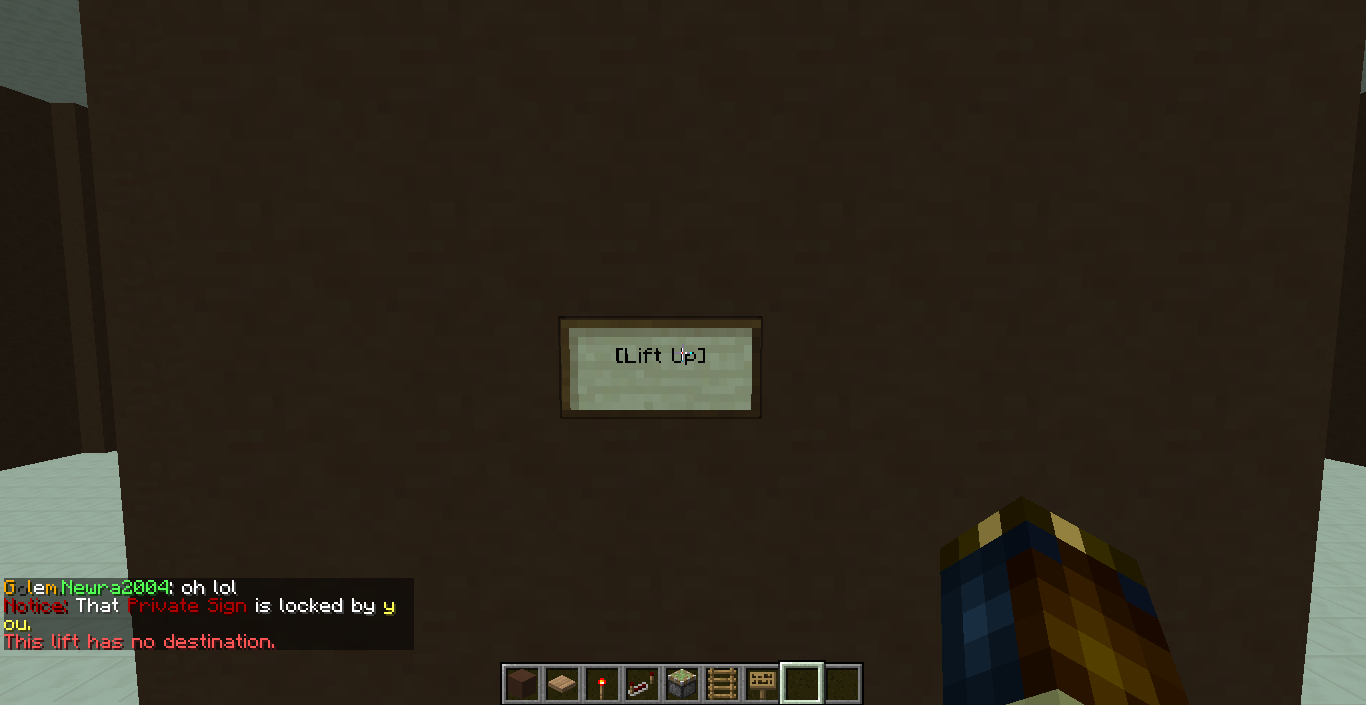
Bottom Floor:
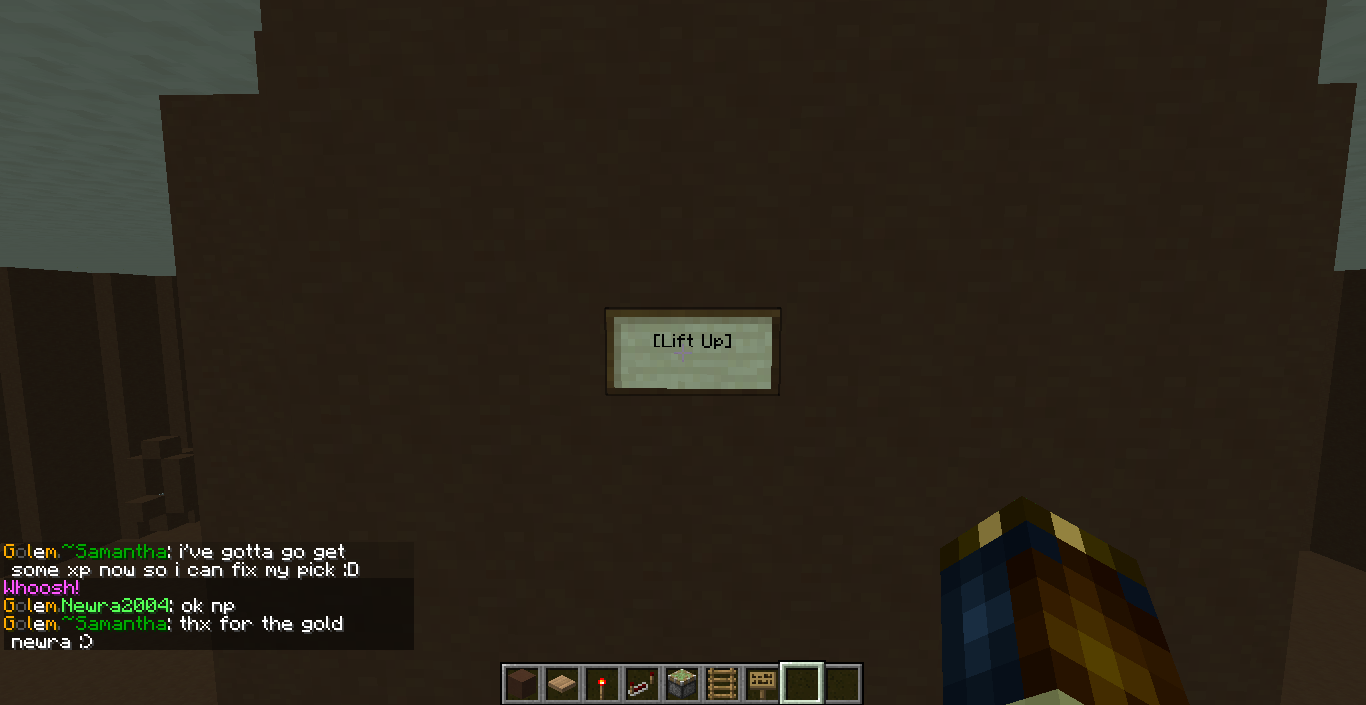
This time you get the "there is no floor for this destination" message for the top floor. Again, this is fine. To make any number of floors work with an upward only lift sign, just make sure your [Lift Up] signs line up on each floor.
Combining Upward Only and Downward Only: By combining upward only and downward only lift signs it is possible to make a pseudomaze just with lift signs! You can now control which direction (up or down) a person can go with lift signs. Remember how to make a lift sign: Just place [Lift Down] on the second line of a sign with which you want to go down. Also, put [Lift Up] on the second line of a sign with which you want to go up. Have fun with this, y'all!

